Phone battery swelling is a common yet alarming issue that can affect any smartphone, old or new. Whether you’ve noticed your phone’s back panel bulging due to phone battery swelling or it’s simply overheating and acting strangely, phone battery swelling is not just a cosmetic problem — it’s a serious safety risk.
What Is Phone Battery Swelling?

Phone battery swelling happens when internal gases build up inside the battery cell, causing the casing to expand or deform. This is especially common in lithium-ion batteries, which are used in nearly all modern smartphones. A swelling cell phone battery is often the result of chemical reactions gone wrong, and phone battery swelling can lead to leaks, fire, or even explosion if not handled properly.
Why Do Phone Batteries Swell?
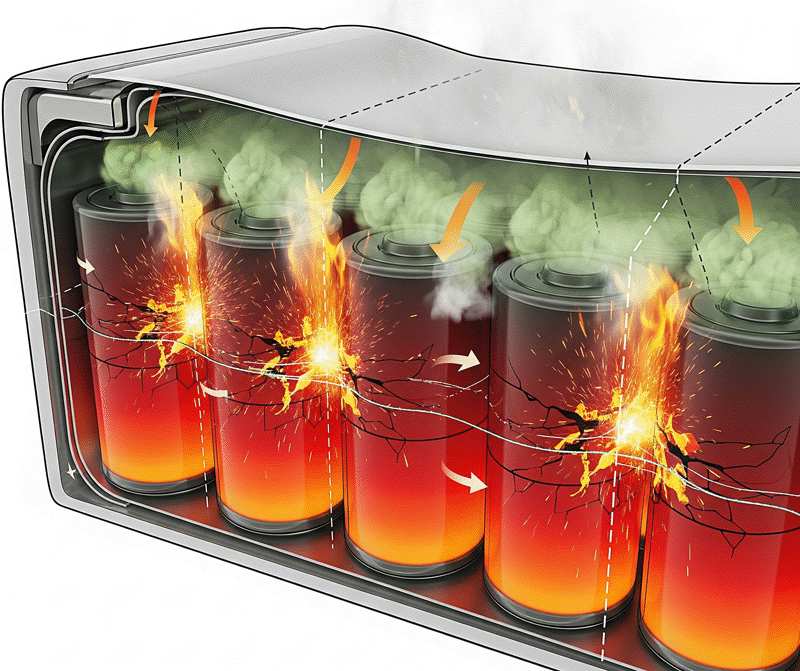
Phone battery swelling occurs due to internal chemical reactions that go out of balance. Most modern smartphones use lithium-ion batteries, which are sensitive to factors like overheating, overcharging, and deep discharging. When these stressors occur, they can cause gas to build up inside the battery cell leading to phone battery swelling.
Common reasons why phone batteries swell include:
- Overcharging the battery, especially when left plugged in overnight.
- High heat exposure, such as leaving the phone in a hot car.
- Using cheap or incompatible chargers that cause voltage fluctuations.
- Physical damage to the battery after a drop or puncture.
- Battery aging, which naturally degrades internal components over time.
Swelling isn’t just a sign of wear — it’s an indicator of potential battery failure. If left unaddressed, it could lead to serious safety issues.
Signs Your Phone Battery Is Swelling
Recognizing early warning signs of battery swelling can help you act before the situation becomes dangerous. Here are common symptoms:
- A noticeable bulge or lift on the back cover of your phone.
- Screen separation or a distorted phone body shape.
- Sudden overheating during charging or use.
- Reduced battery life or unexpected shutdowns.
- The phone no longer sits flat on a surface.
If you experience any of these symptoms, stop using the phone immediately and inspect the device carefully. Never attempt to puncture or press down on a swollen battery.
Dangers of a Swollen Phone Battery

A swollen phone battery isn’t just a technical problem — it’s a potential hazard. Many users underestimate the risks, thinking it’s only a physical defect. However, battery swelling indicates serious internal instability that could lead to leaks, fire, or even explosion if ignored.
Here are the main dangers associated with phone battery swelling:
- Fire Hazard: When the internal gases or electrolytes in the battery leak or react violently, they can ignite and cause a fire. Lithium-ion batteries are highly flammable when compromised.
- Chemical Burns: If a swollen battery ruptures, it may release toxic or corrosive chemicals, which can damage skin, eyes, and other materials nearby.
- Device Damage: As the battery swells, it puts pressure on other internal components, potentially cracking the screen, distorting the frame, or causing complete hardware failure.
- Data Loss: Sudden battery failure may lead to complete power loss, making it difficult or impossible to retrieve important files, photos, or messages stored on your device.
It’s crucial not to ignore the signs. Continuing to use a device with a swollen battery can escalate from inconvenience to disaster — fast.
What to Do If Your Phone Battery Swells
If you notice that your phone battery is swelling, it’s important to take immediate and careful action to minimize risks:
- Stop Using the Device: Power off your phone and unplug it from any charger. Continuing to use or charge a swollen battery increases the danger.
- Avoid Puncturing or Pressing: Do not try to press down on the swollen battery or attempt to puncture it. This could cause the battery to leak or even catch fire.
- Remove the Battery If Possible: If your phone has a removable battery and you are confident doing so safely, take it out. If not, avoid disassembling the device yourself.
- Store Safely: Keep the phone or battery in a cool, dry place away from flammable materials.
- Contact a Professional: Bring your phone to an authorized service center or a professional technician for battery replacement. Do not attempt to dispose of the battery yourself.
- Dispose Properly: Swollen batteries are hazardous waste. They should be recycled or disposed of at a designated battery recycling center, never thrown in the trash.
Taking these steps helps prevent accidents and ensures your safety.
How to Prevent Battery Swelling
Preventing phone battery swelling is largely a matter of good habits and proper care. Here are practical tips to help extend your battery’s life and keep it safe:
- Avoid Overcharging: Don’t leave your phone plugged in overnight or for extended periods after it reaches 100%. Modern phones have protections, but continuous charging generates heat and stress.
- Use Original or Certified Chargers: Cheap or uncertified chargers may deliver unstable voltage, increasing the risk of battery damage.
- Keep Your Phone Cool: Avoid exposing your phone to direct sunlight or hot environments for long periods. Heat accelerates battery degradation and swelling.
- Charge at Moderate Temperatures: Charge your device in a room temperature environment, not too hot or too cold.
- Don’t Let Battery Drain to Zero: Avoid deep discharges; lithium-ion batteries last longer when charged between 20% and 80%.
- Replace Old Batteries: Batteries degrade naturally. If your phone is old or shows battery issues, consider replacing the battery proactively.
- Handle with Care: Avoid dropping or damaging your phone as physical damage can cause battery swelling.
Following these tips reduces the chance of swelling and improves your phone’s overall safety and performance.
Final Tips & When to Seek Help
Phone battery swelling is a warning sign you should never ignore. Acting promptly can protect your device, your safety, and your data. Always pay attention to unusual signs like bulging, overheating, or reduced battery performance.
If you notice any swelling, avoid DIY fixes unless you have professional experience, and seek help from authorized service centers or trusted technicians. Proper maintenance and mindful usage go a long way in preventing battery issues.
Remember, a well-cared-for battery not only lasts longer but also keeps you and your device safe.
Frequently Asked Questions (FAQ)
What causes a phone battery to swell?
Internal chemical reactions create gases that expand the battery casing.
Why do phone batteries swell?
Factors like heat, overcharging, and aging trigger gas buildup inside the battery.
What should I do if my phone battery swells?
Stop using the device, avoid puncturing the battery, and seek professional help.

















